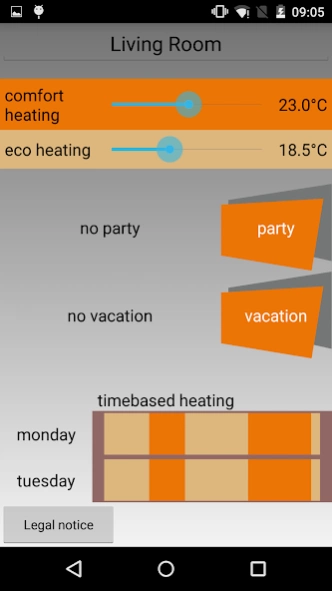b@home-App 1.43
Continue to app
Free Version
Publisher Description
b@home-App - The b@home app allows operating the b@home system comfortably.
Intelligent remote heating and cooling control
b@home - the smart way to control and/or reprogram all heating and control operations via the new alre b@home-Gate from anywhere at any time.
Already existing and also new installed radio systems can thus be controlled via the Internet or home network, simply by using this free app. The intuitively simple operation allows accessing individual rooms or allows accessing centrally thereby optimising the consumption of energy.
Once having registered on the b@home portal, the user can access the radio system from anywhere. Accessing the system without using an Internet connection is also possible via WLAN / LAN. The b@home-Gate is the interface between the alre radio system and the WLAN / LAN router.
All options and advantages at a glance:
• Safe control, monitoring and programming of the heating/cooling operations
from any location
• Control of up to 32 rooms or heating/cooling zones
• Fast and easy commissioning
• Intuitive operation
• Control of individual rooms
• Suited for use with all types of heating systems
• Option to use several mobile terminals and devices
• The control function requires no Internet connection
• Suited for integration into many existing alre radio systems
• All apps freely available. No follow-up costs, such as monthly subscription fees.
About b@home-App
b@home-App is a free app for Android published in the Food & Drink list of apps, part of Home & Hobby.
The company that develops b@home-App is alre. The latest version released by its developer is 1.43.
To install b@home-App on your Android device, just click the green Continue To App button above to start the installation process. The app is listed on our website since 2023-04-25 and was downloaded 1 times. We have already checked if the download link is safe, however for your own protection we recommend that you scan the downloaded app with your antivirus. Your antivirus may detect the b@home-App as malware as malware if the download link to de.alre.MGCBB is broken.
How to install b@home-App on your Android device:
- Click on the Continue To App button on our website. This will redirect you to Google Play.
- Once the b@home-App is shown in the Google Play listing of your Android device, you can start its download and installation. Tap on the Install button located below the search bar and to the right of the app icon.
- A pop-up window with the permissions required by b@home-App will be shown. Click on Accept to continue the process.
- b@home-App will be downloaded onto your device, displaying a progress. Once the download completes, the installation will start and you'll get a notification after the installation is finished.